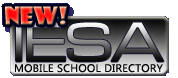|
home news site map contact |
|
Activities
Sportsmanship
General Resources
Administration
|
|
|
|
Activities
Frequently Asked QuestionsWhy Mobile Tickets?
When can I buy tickets? Tickets will generally go on sale the Monday after sectionals have been played and advancers have been determined. When will my tickets be available? Tickets will not be viewable on your account until shortly before the event - in most cases. A formal announcement will be made with the exact date and time tickets will be available online. How do mobile tickets differ from regular tickets? Each ticket contains a unique code that is scanned at the event. If copies are made of the ticket, only the first one that is scanned will be allowed entry. What if I am having trouble getting internet access when I try to scan my mobile tickets? Downloading tickets to your Apple, Samsung, or Google Pay wallets will make it so internet access is not necessary when you arrive at the event. Once you do so you will be able to pull them up at any time without WiFi as long your phone has battery life. How do you transfer mobile tickets? Transferring mobile tickets is very simple. Mobile tickets can be transferred easily to friends and family via text message. First, you must sign into your account at GoFan.co on your mobile device. Next, it will show you all your current tickets and there will be an option to transfer tickets at the bottom of the page. Now just click which tickets you would like to transfer. (Note: If one person buys multiple tickets on behalf of a group, he or she can send each person in the group their own ticket.) After you hit “Continue” at the bottom of the page, you will be able to type in the phone number you are sending them to. You will then hit “Review Transfer” and if everything is correct in the ticket summary, you can hit “Transfer (# of) Tickets”. How do I receive my tickets that are being transferred to me? Transfer recipients are notified instantly via text message. Just click on the link in the message to proceed. Log into your account using your account number (or email address) and password. If you do not already have an account, you will have to create one. Click “Accept Transfer”. After you accept the transfer, you will be able to add the ticket(s) to your smartphone wallet. What do I do if I have further issues? Please contact the IESA at (309) 829-0114 or email us at iesa@iesa.org. We are open from 8:00-4:00 Monday through Friday and can assist with any other issues that may arise. |
If you encounter an error message, please contact our webmaster.
Tell us your school, and be as specific as you can about the problem.
Most helpful would any error information listed as part of the error page.